DeepSeek AI Personal Assistant
Let's be clear: DeepSeek is not a ready-made personal assistant. It won't natively sync with your calendar, it has no built-in voice, and it won't organize your inbox out of the box. Instead, you should think of DeepSeek as a powerful, raw engine. For the power user willing to learn its systems, it can be architected into one of the most capable digital assistants available.
This guide is your blueprint. We will move beyond simple questions and show you how to build a bespoke assistant using DeepSeek's unique dual-engine system. We'll cover practical workflows for daily productivity, essential third-party tools to fill its feature gaps, and the critical privacy boundaries you must respect to use it safely and effectively.
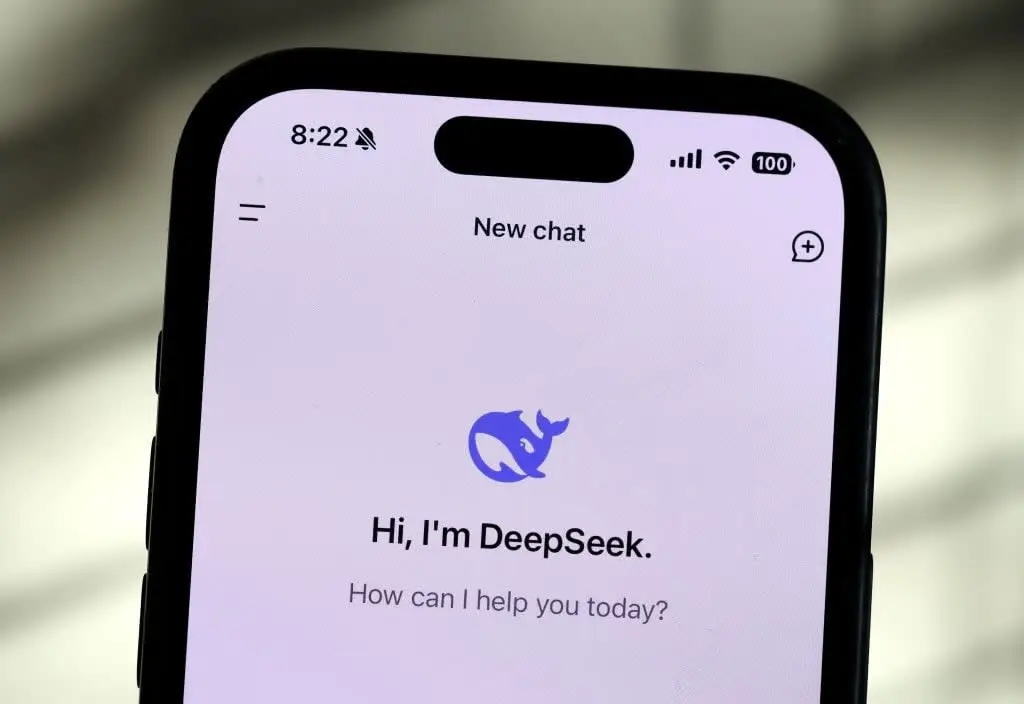
The Core Concept: Choosing Your Assistant's "Brain"
Mastering DeepSeek begins with understanding its core design: it's a dual-engine system. Your success hinges on deploying the right engine for the right task. Using the wrong one is the most common source of frustration.The Fast Executor (DeepSeek V3)
This is the default, general-purpose model. It's designed for speed and direct answers, making it the workhorse for most of your daily tasks.- Use For: Drafting emails, summarizing articles or meeting notes, creating quick to-do lists, brainstorming, and general Q&A.
- Think of it as: A fast, versatile collaborator ready for immediate execution.
The Deep Strategist (DeepSeek R1)
Activated via the "DeepThink(R1)" toggle on mobile, this is a specialized reasoning model. It's designed to "think" step-by-step before delivering a final, logical conclusion. You can often see this process in its output.- Use For: Creating detailed project plans, building complex multi-day travel itineraries, solving logic puzzles, and analyzing ambiguous scenarios.
- Think of it as: A high-level delegate you trust with complex planning and problem-solving.
| Attribute | The Fast Executor (V3) | The Deep Strategist (R1) |
|---|---|---|
| Primary Function | A fast model for a broad range of general tasks. | A specialized model for complex logical reasoning. |
| Ideal Assistant Tasks | Summarizing docs, drafting emails, quick Q&A. | Creating project plans, building complex itineraries. |
| Prompting Strategy | Use detailed, structured prompts and role-playing. | Use minimalist, high-level objective-based prompts. |
| Key Limitation | Fails on novel, multi-step logical problems. | Performs poorly in multi-turn, casual conversations. |
Your Daily Productivity Playbook: Practical Workflows
Let's translate theory into action. Here are concrete workflows and templates for integrating DeepSeek into your daily life. [VISUAL SUGGESTION: Insert a gallery of 2-3 screenshots from the DeepSeek mobile or web app. One could show a prioritized to-do list in a table, another could show the summary of an uploaded PDF. This provides visual proof of the workflows. A good alt text would be: "Examples of using the DeepSeek AI personal assistant for task management and document summarization."]Daily Planning: Creating a Prioritized To-Do List
For routine organization, use the V3 engine for its speed and ability to generate structured text. Template:Act as an executive assistant and productivity coach. Based on my key objectives for today—(1) Finalize the Q3 report, (2) Prepare slides for the client presentation, (3) Follow up on three sales leads—create a prioritized daily schedule in a Markdown table. The table should have columns for 'Time Block', 'Priority', and 'Task Description'.
Information Processing: Summarizing Documents
Leverage V3 and the file upload feature to quickly digest lengthy documents. Template (after uploading a PDF report):Analyze the attached document and provide the following:
1. An executive summary of no more than three paragraphs.
2. A bulleted list of the top 5 key findings.
3. A separate list of all specific action items, including the person responsible.
Streamlining Communication: Drafting Emails
Use a structured prompt with the V3 engine to draft professional communications in seconds. Template:#CONTEXT: You are a project manager communicating with your development team.
#GOAL: Draft a professional email announcing that the project deadline for 'Project Phoenix' has been moved up to this Friday. The tone should be motivating and express confidence in the team. Mention a brief all-hands meeting at 10 AM tomorrow to discuss the updated sprint plan.
Advanced Planning: Building a Complex Travel Itinerary
For tasks requiring complex logic and optimization, delegate to the R1 engine. Give it a high-level goal and let it handle the details. Template:Create a detailed 7-day travel itinerary for a first-time visitor to Tokyo, Japan. The traveler is interested in a mix of modern culture, historical sites, and culinary experiences. The budget is moderate. The plan must be logically sequenced to minimize travel time between districts each day.
[INTERNAL LINK SUGGESTION: The phrase "logically sequenced to minimize travel time" could effectively link to an internal page detailing "How to Plan a Multi-City Trip: A Step-by-Step Guide."]
Upgrading Your Assistant: Essential Tools and Prompts
Filling the Gaps: Must-Have Browser Extensions
The official platform is missing key features. These third-party tools are essential upgrades.- For Voice Control: Since DeepSeek has no native voice input/output, the VoiceWave Chrome Extension is critical. It adds a microphone button and text-to-speech capabilities, transforming the web chat into a true voice assistant.
- For Saving Your Work: The lack of a native "Export Chat" function is a major flaw. Use the DeepSeek Chat Exporter (available as a Chrome Extension or userscript) to save your conversations as Markdown, PDF, or other formats for archiving and note-taking.
Masterclass in Prompting: How to Talk to Each Engine
You must speak differently to each of your assistant's "brains."- Prompting V3 (The Collaborator): Be structured. Use role-playing ("Act as a...") and iterative refinement. Give it a draft, then ask it to make the tone more formal or expand on a point.
- Prompting R1 (The Delegate): Be minimalist. State a clear, high-level objective and let it work. Do not try to micromanage with step-by-step instructions, as this will hinder its internal reasoning process.
A Critical Warning: The Privacy and Security Boundaries
Using DeepSeek as a personal assistant requires a clear understanding of its significant limitations and data privacy risks. This is not a tool for confidential information.Your Data's Journey: Collection, Storage, and Data Flows
Independent technical analysis of the DeepSeek app is revealing.- Data Collection: It collects account data, all your prompts and uploads, device IDs, and IP address.
- Data Flows to China: This user data is sent to servers located in China. The app also embeds technology from other China-based companies like ByteDance and Tencent, creating direct data flows to those entities.
- Legal Jurisdiction: As a Chinese company, DeepSeek is subject to national security laws that can compel it to provide user data to the government. This has led to regulatory action in countries like South Korea.
Hidden Dangers: Censorship and Performance Issues
Beyond privacy, be aware of two other issues. The platform is known for performance instability, with "server busy" errors being common during peak hours. Additionally, multiple reports indicate the presence of "obvious censorship" on topics considered sensitive in China.The Final Verdict: A Framework for Safe and Powerful Use
To use DeepSeek effectively, you must operate within a strict framework built on three pillars:- Strategic Model Selection: Consciously choose between V3 (for speed/conversation) and R1 (for complex logic).
- Platform Augmentation: Acknowledge the native app is incomplete. Use third-party extensions for voice and exporting to build a truly functional assistant.
- Zero-Trust Data Governance: Act as your own data protection officer. Do not input any sensitive personal, financial, or proprietary business information. Assume anything you type could be accessed by third parties.